A poker hud is a very important aspect of online poker that many players don’t utilize to its fullest (or at all!). Over my career, I’ve used a variety of poker huds with a variety of stats, and to this day I am constantly tweaking them to ensure my time is more profitable. This article is going to give you 5 tips that can help you get the most from your poker hud in no particular order.
Your HUD Is Personal
This may seem simple, but not everyone fully gets it. Your hud is personal and it needs to work for you. If it doesn’t work for you, it doesn’t work…that simple. What I mean by this is two-fold:
- Your HUD needs to contain stats that you fully understand
- Your HUD needs to be styled in a way that you can find information quickly
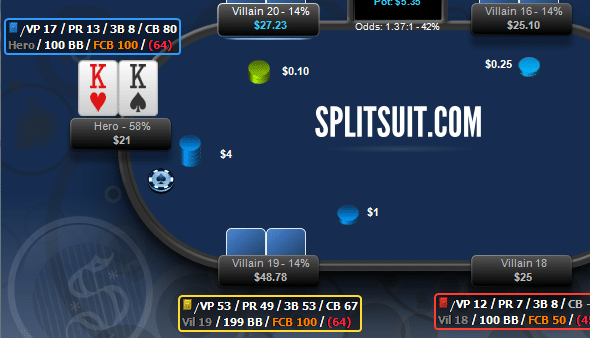
Over the years I have used single panel huds, double and triple panel huds, various color schemes, font sizes, stat color code systems, etc. Now I am also starting to style my hud popups to ensure I have extra information on-hand (pun intended).
It may take some time to find a style that works for you, but it’s important that you know how to find the information quickly.
Know Your HUD Stats
It’s 100% crucial that you fully understand each stat on your hud. When sweating a student I ask them to explain their hud to me and I am shocked at how many don’t even know what each stat on their hud is! Online poker tables aren’t very large and every bit of that screen real estate is precious.
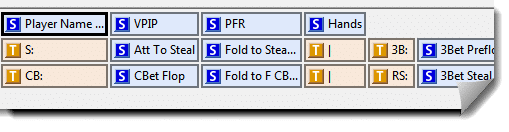
So do this, go into your hud and look at each stat. Do you know what they mean? If not, check out this article on poker hud stats. If you do know each stat on your hud, do you know how to use them? Better yet, are they actually useful? If you play 10NL there is a large chance that you don’t need “Fold versus River CB” on your hud, as it happens very rarely and you will almost never have a sample size that makes that stat useful. Get those useless stats off your hud!
Organize Everything
Unfortunately, there is that pesky timer when you are playing online. This means that you have a limited amount of time to make decisions, and thus it’s crucial that you can find important information as quickly as possible.
The easiest way to improve your efficiency is to organize your hud in a simple way that works for you. Me personally, I tend to label my stat (sections), so I use ‘s’ for steal stats and ‘cb’ for continuation bet stats. For other hud layouts, I use colors to organize my stats (e.g. all orange stats are 3bet stats and all purple stats are flop play in 3bet pot stats).
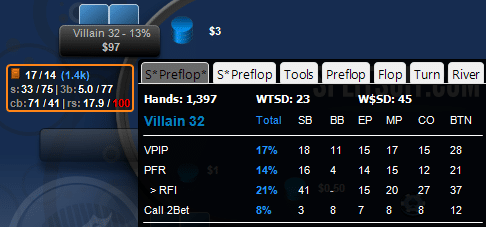
Choose a layout that works best for you, and considering trying a few different layouts too.
Understand Sample Size
I mean this in two different ways:
- Choose stats that happen often and will be useful. If you play in a huge player pool chances are “CB in 4bet pot” isn’t going to happen very often. So why waste valuable hud space with it?
- Understand what your hud is actually telling you. If your opponent has a 10% 3bet it means very different things if his overall sample size is 45 hands versus 4,500 hands. Don’t use stats incorrectly, especially when the sample size makes them near useless.
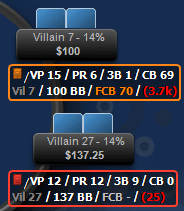
The bigger your player pool the harder it will be to use very specific stats (double barrel in 3bet pot, call CB + bet turn, etc.), so keep that in mind when building your hud. But the smaller your player pool, and thus the larger the sample size you have against your opponents, the more you can consider using these detailed stats to get better strategic ideas.
Adjust Your HUD
Tying everything together is the last tip, which is to be flexible and have various hud options. One hud layout won’t be best for every single game, so have huds that you use for certain limits, games, tables, etc. I personally use a number of different hud layouts, with various popup setups, to ensure I always have the correct hud for the correct situation.
For instance, I have a hud that I use when making poker videos, another I use when playing microstakes cash games (a more basic hud with fewer stats), another that I use with bigger sample sizes (a more complex hud with more detailed stats), and others that I use for tournaments, Omaha cash games, etc. When you are just starting out make sure to find a basic hud that works for you, but as you learn to use your hud better, make sure to consider adjusting your layout/stats as well.
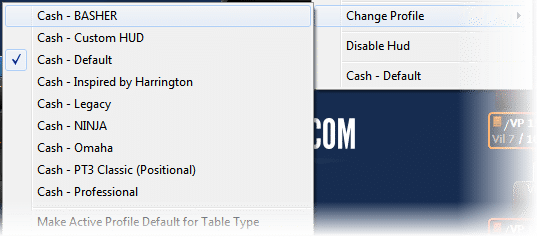
Hopefully, this gives you some ideas on using your poker hud more efficiently. Remember to find something that works for you, something you understand, and constantly tweak your stats/layout until you find something that is just right 😃
